This article describes how to install the evaluation version of “Rizom UV,” a dedicated UV mapping software, and its basic usage.
UV mapping is a pain, isn’t it? I’m not good at it…
I heard that there is a dedicated software for UV mapping called “Rizom UV”.
It seems to be highly functional and lightweight, as it is a dedicated software. I’d like to consider installing it.
Contents
Rizom UV
Rizom UV is a standalone application dedicated to UV mapping.
It is specialized for UV mapping, and its main selling points are its lightweight operation and high-performance UV mapping functionality.
The products are Rizom UV Real Spaces (RS) for CAD and Rizom UV Virtual Spaces (RS) for video and games.
How to install the evaluation version
First, go to the site and create an account.

Enter your email address and password to create a new account.
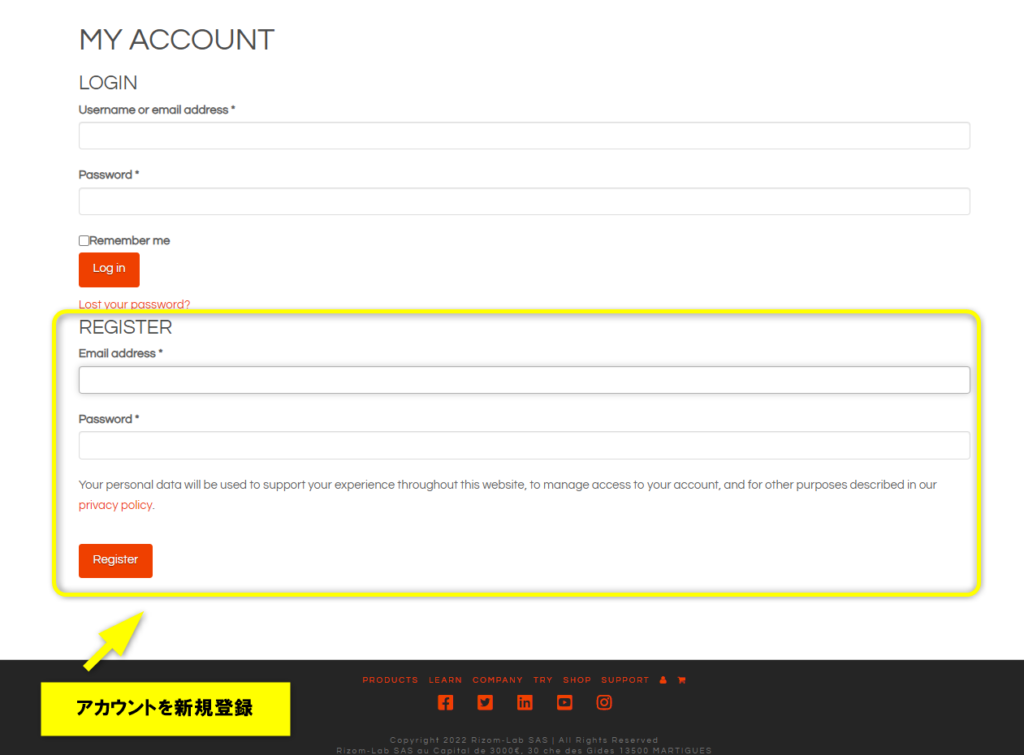
After creating an account, go to 【Downloads】and press【DOWNLOAD SETUP】button
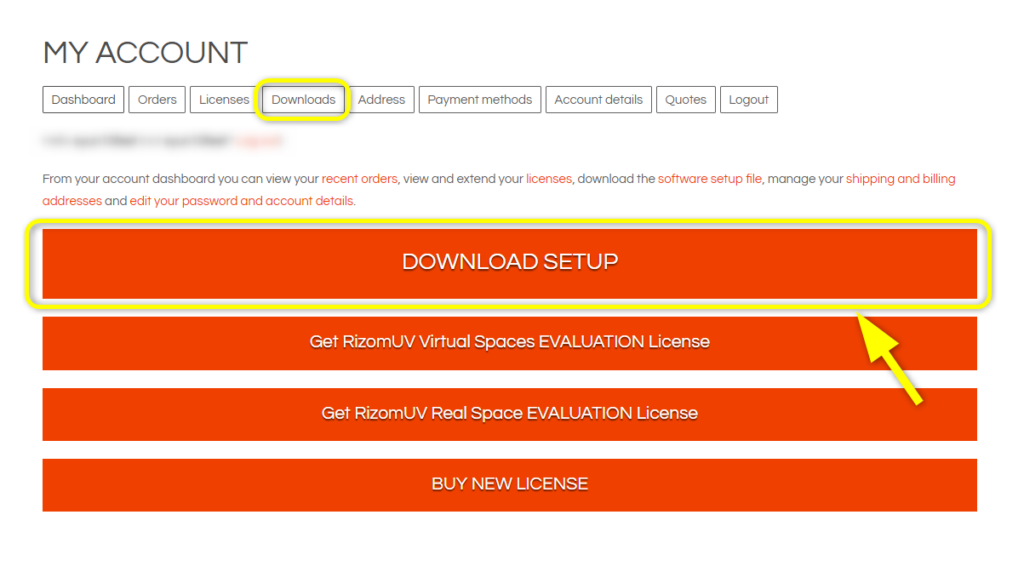
You will be redirected to the software download page, where you can download the software for your OS version from PRODUCTION BUILDS.
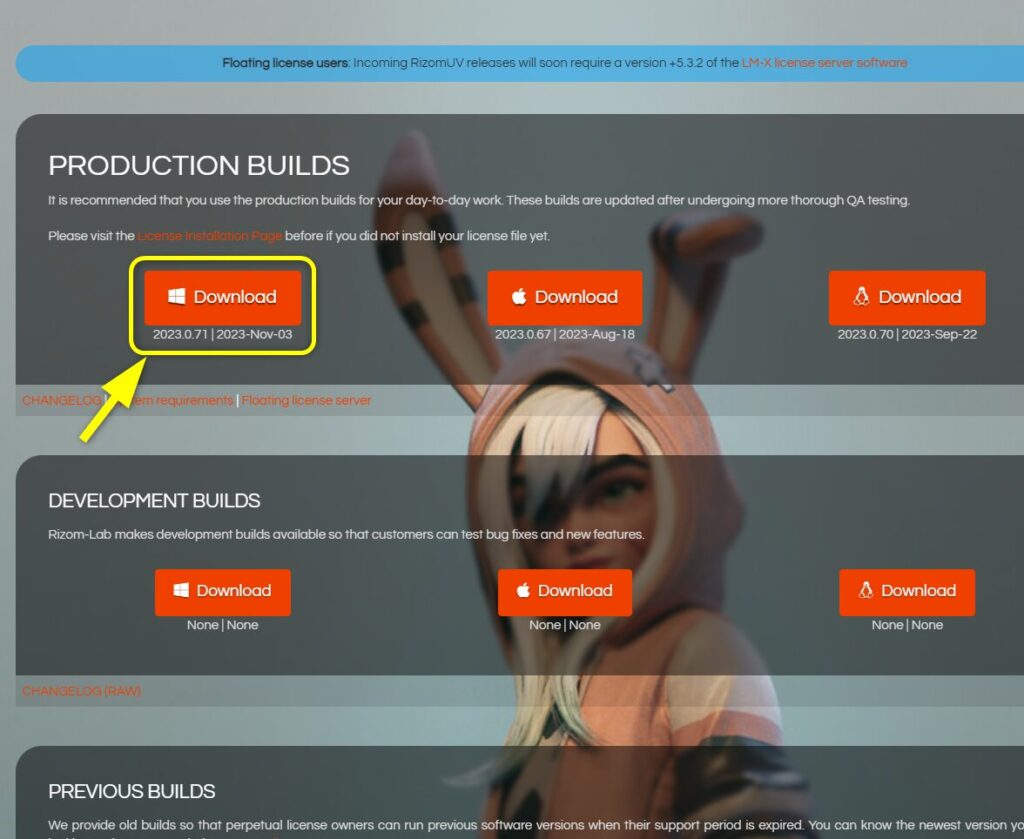
Start the downloaded installer to install the software.
After launching, you will be taken to the RizomUV license activation screen,
Click the [Copy HOSTID to clipboard] button.
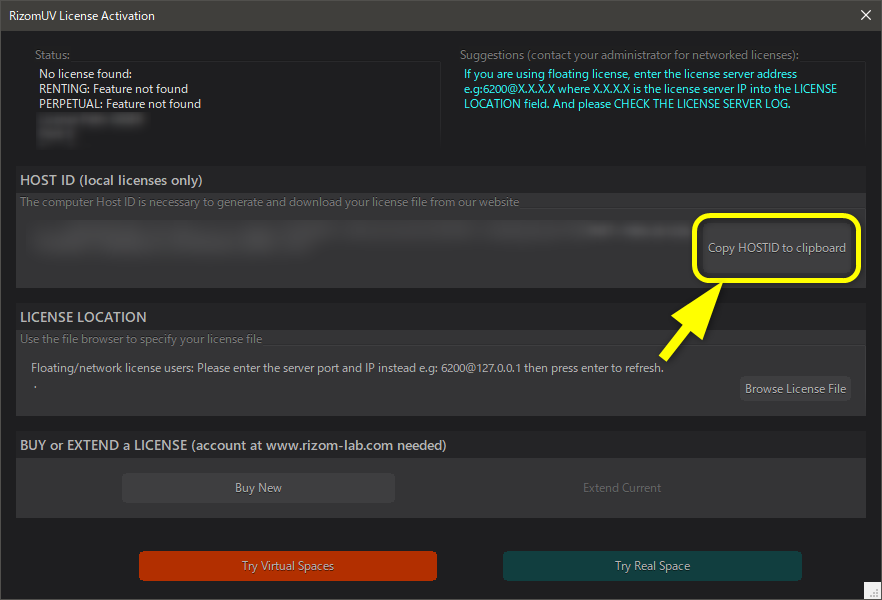
Return to the RizomUV web page.
Click the [Get RizomUV Virtual Spaces EVALUATION License] button.
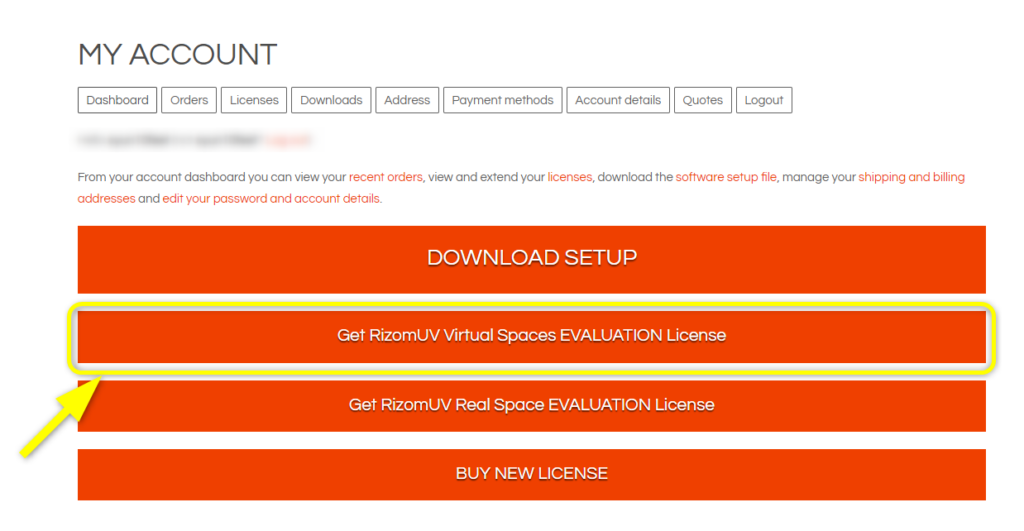
Paste the HOSTID you just copied into the HOST_ID section and click the [Add to cart] button.
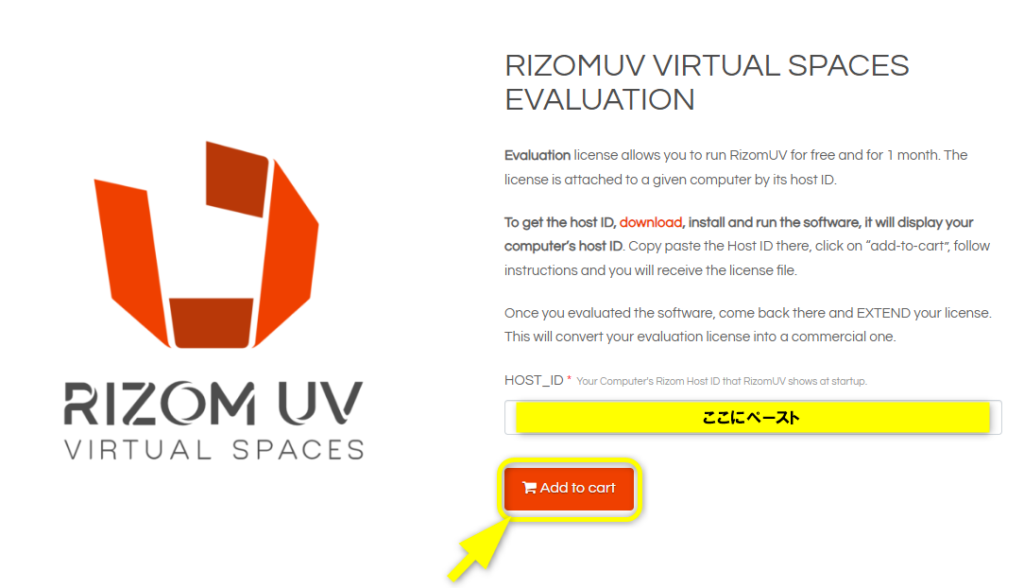
The item is added to the cart, but the price is zero, so click the [Proceed to checkout] button.
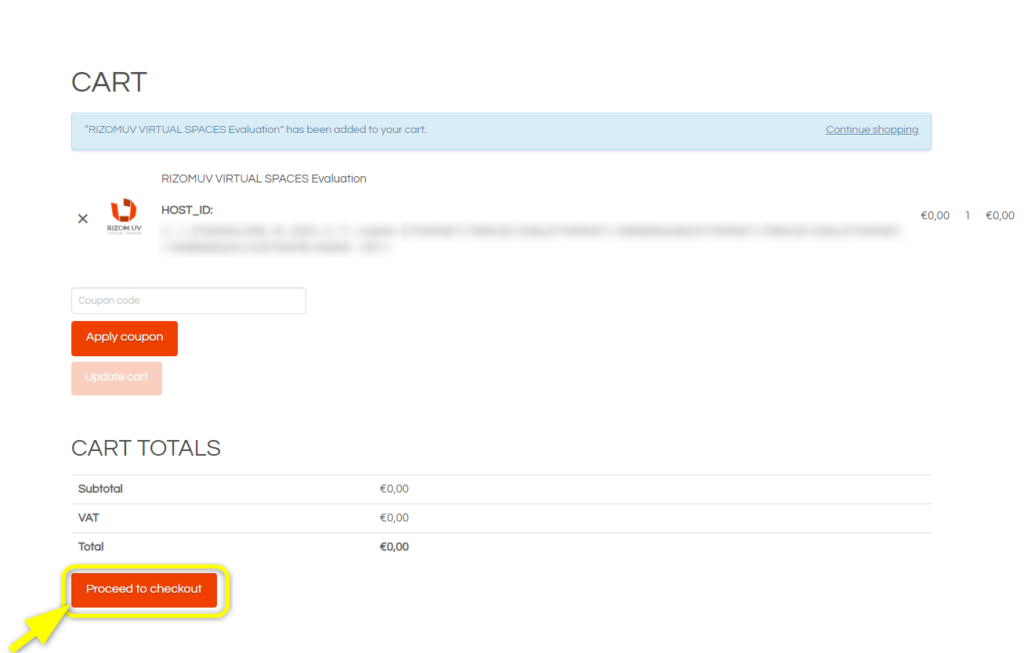
This completes the purchase and downloads the license file.
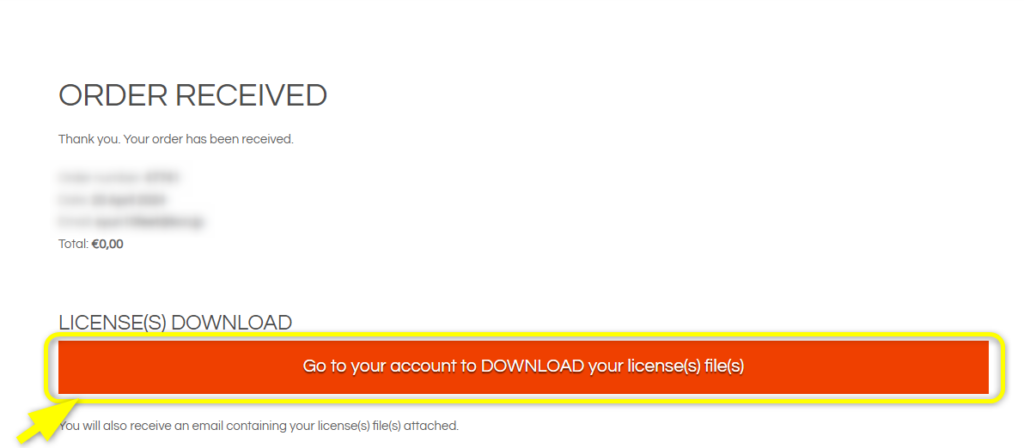
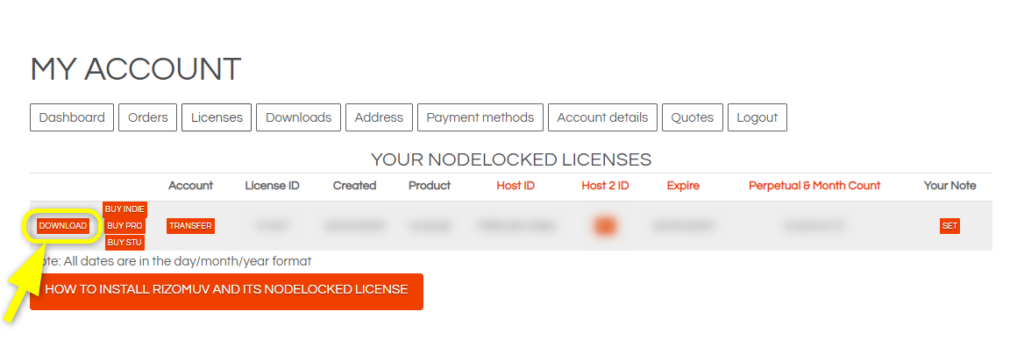
After downloading the license file, return to the RizomUV license activation screen and click the 【Browse License File】 button to specify the downloaded license file.
After that, click the [Try Virtual Spaces] button.
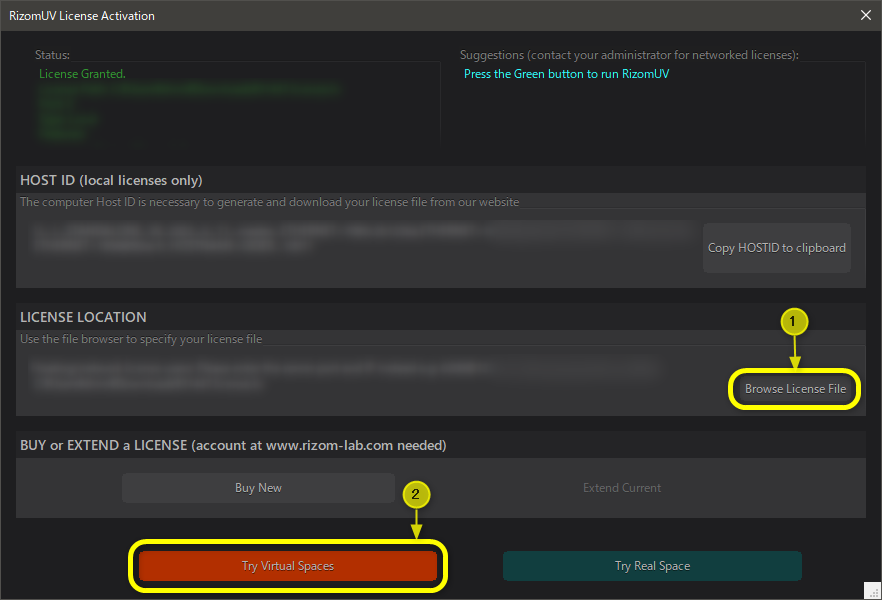
The RizomUV evaluation version is now successfully activated and can be used for 30 days.
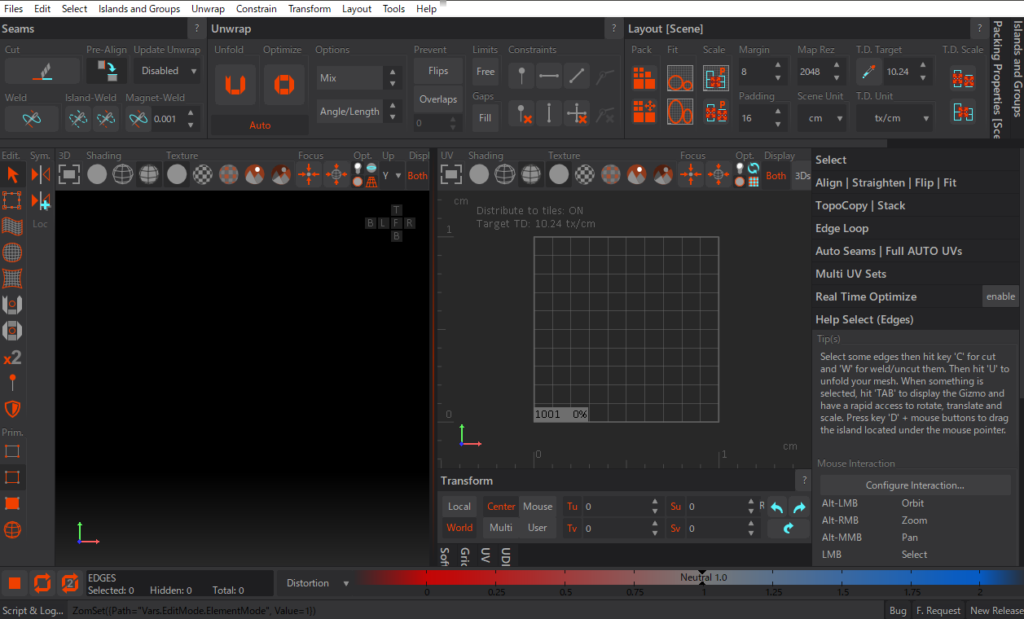
Basic Usage
Once installed, we will show you the very basic usage.
Explanation of only the rudiments by a very beginner!
Prepare the model with data created with other software.
This time, we prepared everyone’s favorite Suzanne in Blender in fbx format.
Files>Load… Load the model from
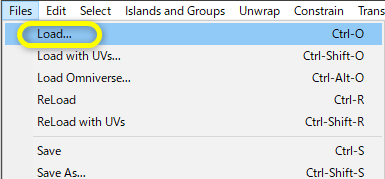
The following formats can be read.
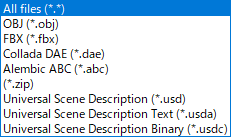
I like the fact that USD files can also be read.
After loading the model, make sure it is in the 【Select】 mode with the arrow icon on the left side of the 3D view.
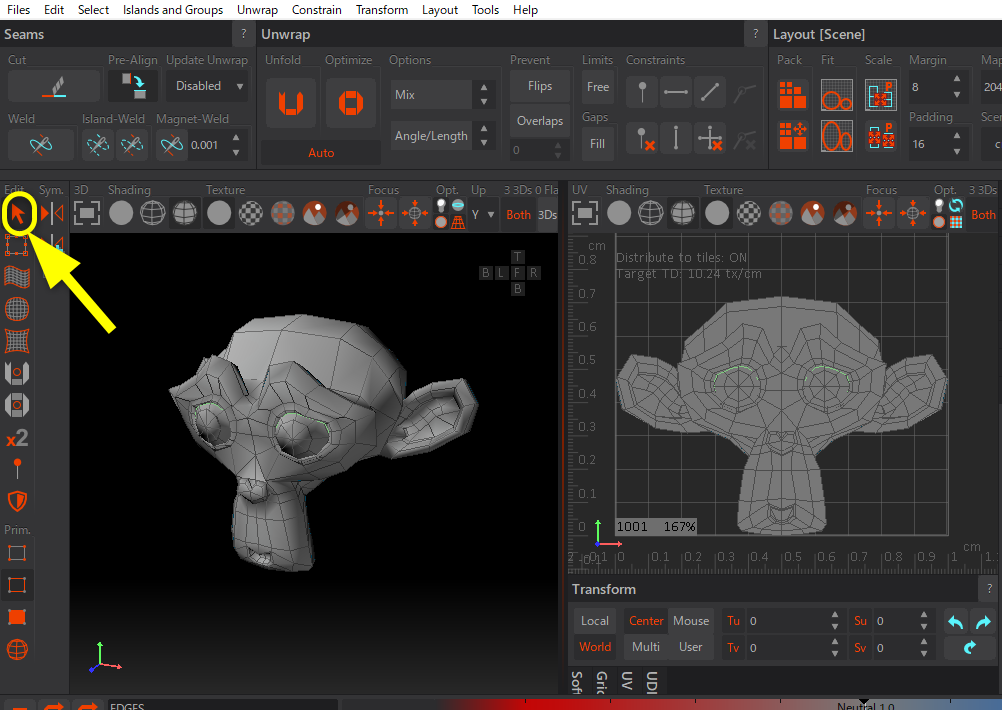
Camera Operation
- Camera rotation Alt + mouse left drag
- Move camera Alt + mouse middle drag
- Camera zoom Alt + mouse right drag
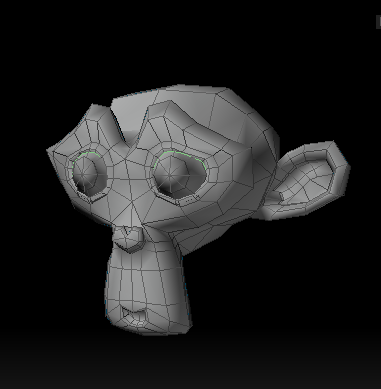
It’s the same as MAYA, so MAYA users will appreciate it.
Edge Selection
- Left click to select
- Multiple selections by holding down Ctrl
- To deselect, click on the margin or use the Backspace key.
- Edge double-click to select edge loop
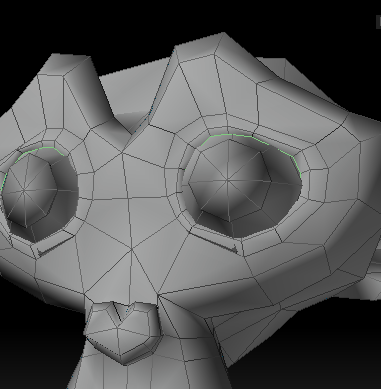
If you hold down the Shift key, edges connected to the selected edge are automatically highlighted and previewed, and can be selected by left-clicking.
You can select more and more edges by holding down the Shift key.
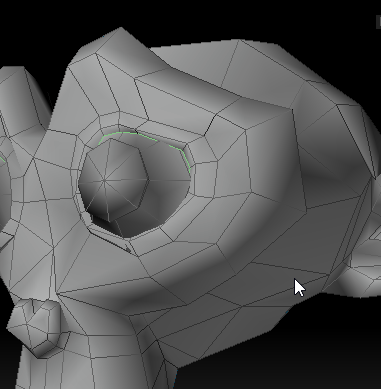
This is great! Too convenient.
Seam Settings
Select an edge and press the C key to set that edge as a seam.
Edges that are seams are displayed in orange.
To unseam, select an edge and press the W key.
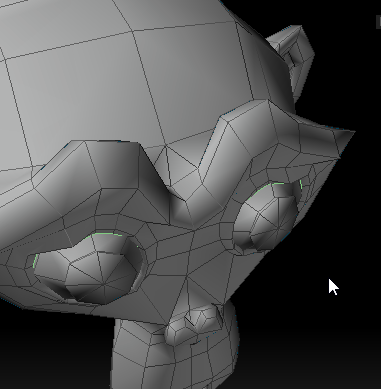
You may be surprised to see the color on the model display after unseaming.
This is because by default, the model is in Distortion mode, which displays the distorted parts of the UVs.
If you set this to Disabled, no color will appear on the model.
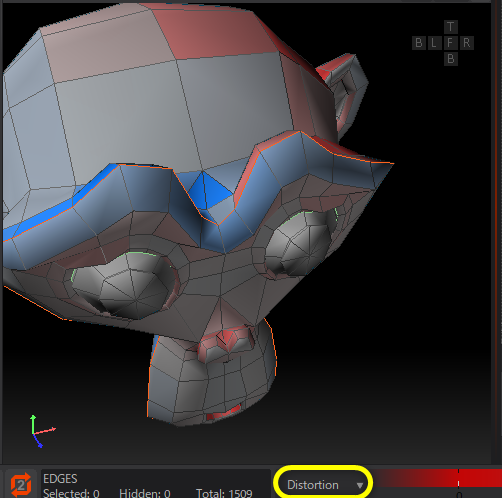
UV unfolding
Once the seam is set, pressing the U key will automatically unfold UV.
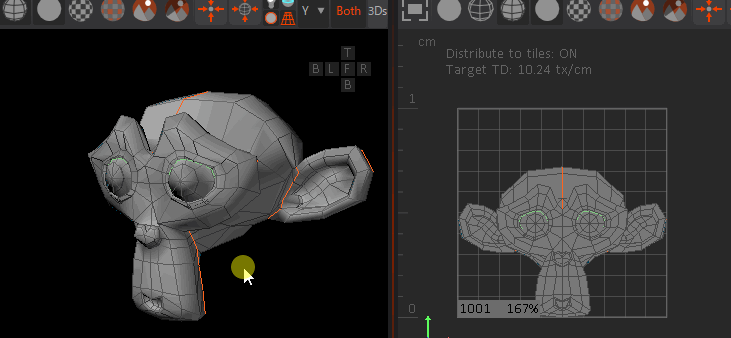
Simple and easy to use!
UV Edit
Select component selection by switching to Vertex, Edge, Face, and Island,
Transform mode allows you to edit UVs by moving, scaling, and rotating them.
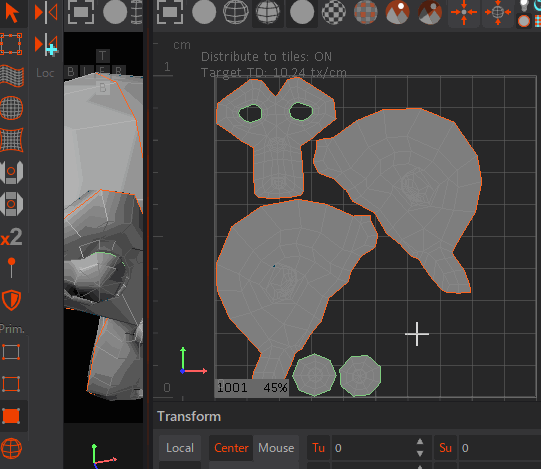
At first glance, the basic operation is enough for UV development.
The operation was simple and easy to understand.
Looking at the tool screen, it looks like there are many more functions.
We live in an age where people are using various software to streamline their work.
It’s hard work…
If you are interested, please give it a try.

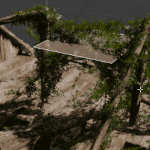

G-JOB Agent has the industry’s largest number of job openings and the most experienced and knowledgeable consultants.