Stylized procedural building assets by Felipe Del Rio using Blender 4.0 geometry nodes are available for free on Gumroad.
The downloaded blend file contains assets for the three types of buildings shown in the video.
Usage
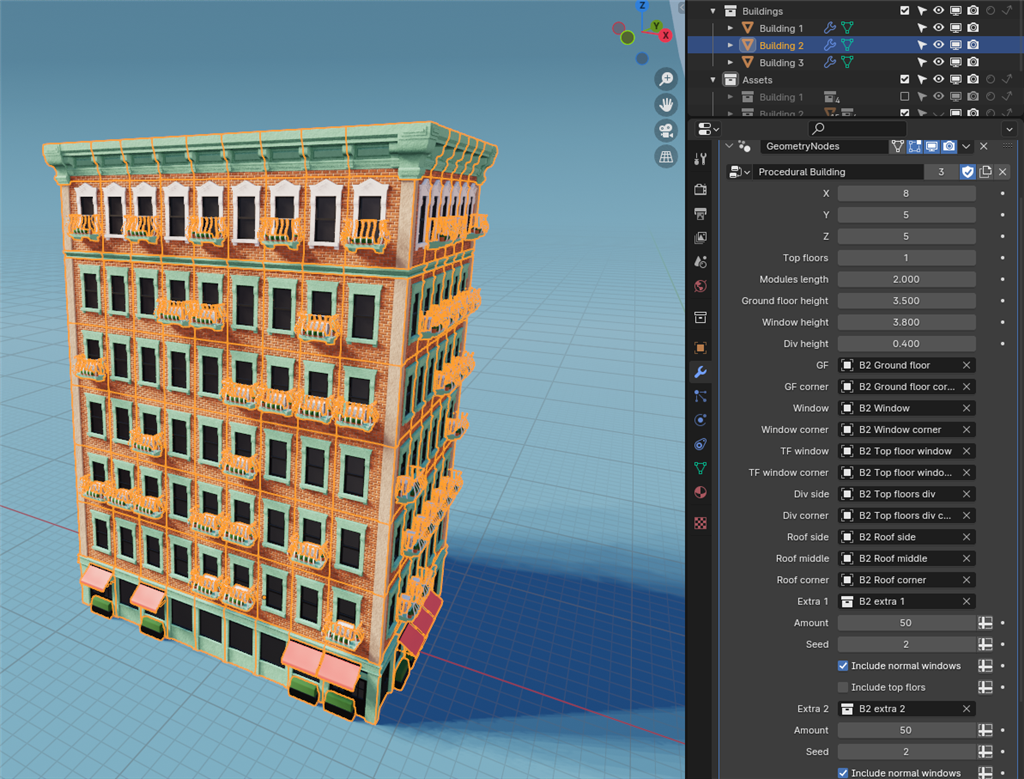
The geometry node parameters basically specify how many assets to arrange in width, height, and depth. It was also possible to specify the number of additional exteriors, such as verandas, to be placed. The operation is quite light.

It’s running crispy! That’s great.

The asset appears to be a type of model created by isolating each module and passing it to the geometry node for instance placement.
This method is often used in the construction of buildings.
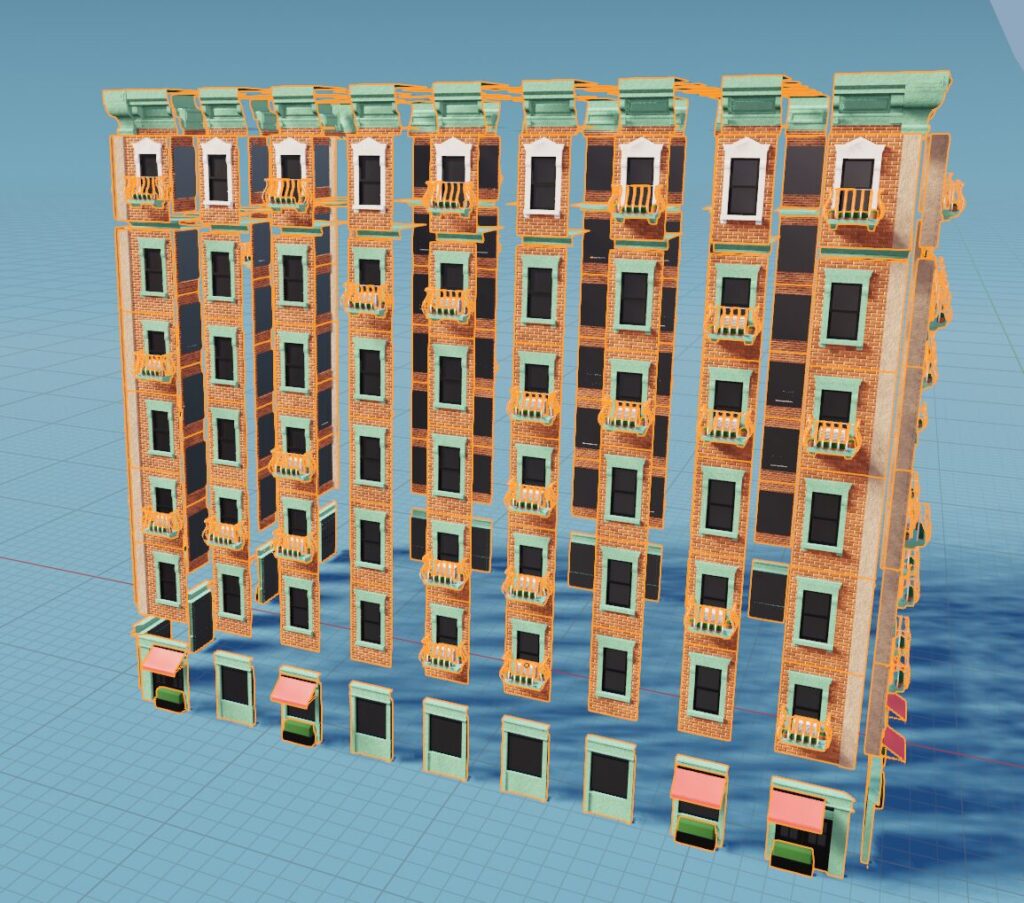
However, depending on the parameters, the modules sometimes seemed to be separated or overlapped without connecting, so fine tuning may be necessary while observing the results.
What’s going on inside the geometry node?
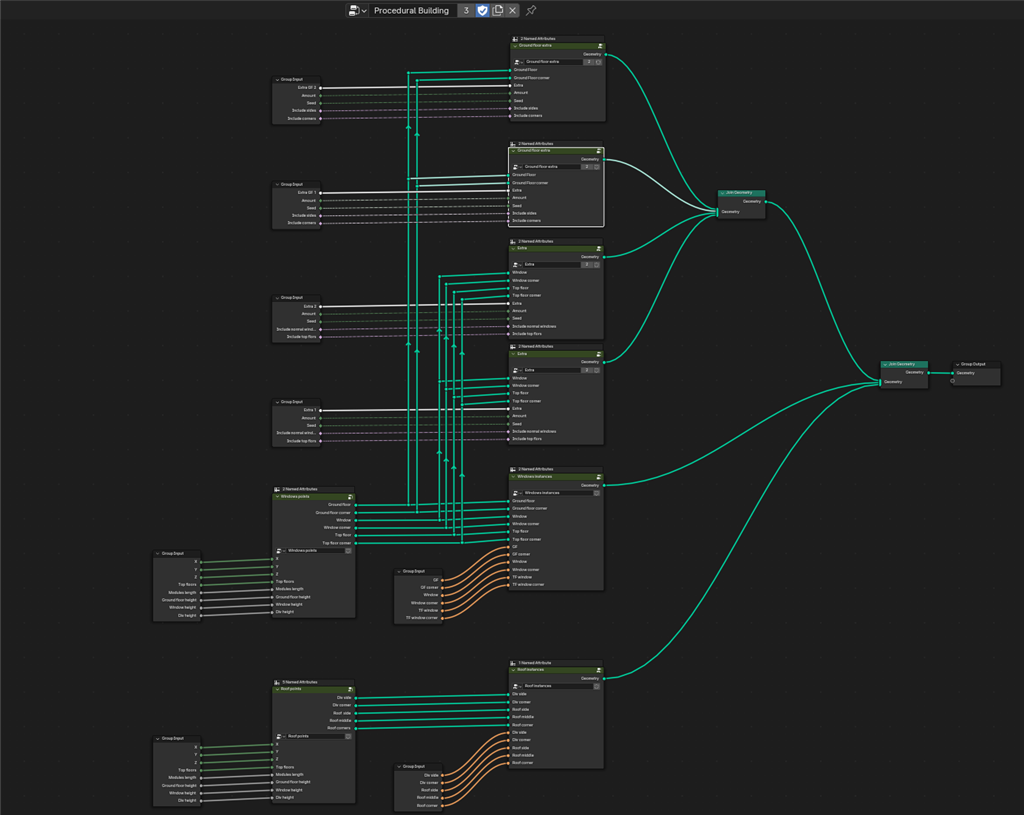
I opened the geometry nodes and found them to be simple.
Each large node seems to be a separate graph.

Looking inside, the graph looks like this, and each one was a simple process.
Perhaps it is the placement of instances of the model in a cloud of equally spaced points.
It’s simpler than I thought. Is that why it runs so fast?
The manager is usually a Houdini user, but is still a novice with Blender’s geometry node, so I would like to refer to it and learn from it.
Please check it out if you are interested.

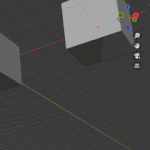
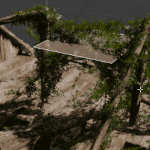
Author:Felipe Del Rio