InstaMAT has been released!
InstaMAT is a new material authoring tool for 3D materiel painting and procedural texturing created by Abstract, the company that developed InstaLOD.
The official name of the software is “InstaMAT Studio“.
My impression is that Substance 3D Painter, Subsatnce 3D Designer, and Substance 3D Sampler are all integrated into one software. What an amazing piece of software you have here…
Free for any individual or business with less than $100,000 in annual revenue
It is also amazing that there is a form of pioneer license!
This could definitely be a substance killer.
I used the MaterializeImage function.
InstaMAT has a variety of functions, but I first tried using the MaterializeImage function, which generates PBR materials from photos, which is probably the least difficult function to use.
It is similar to the Substance 3D Sampler.
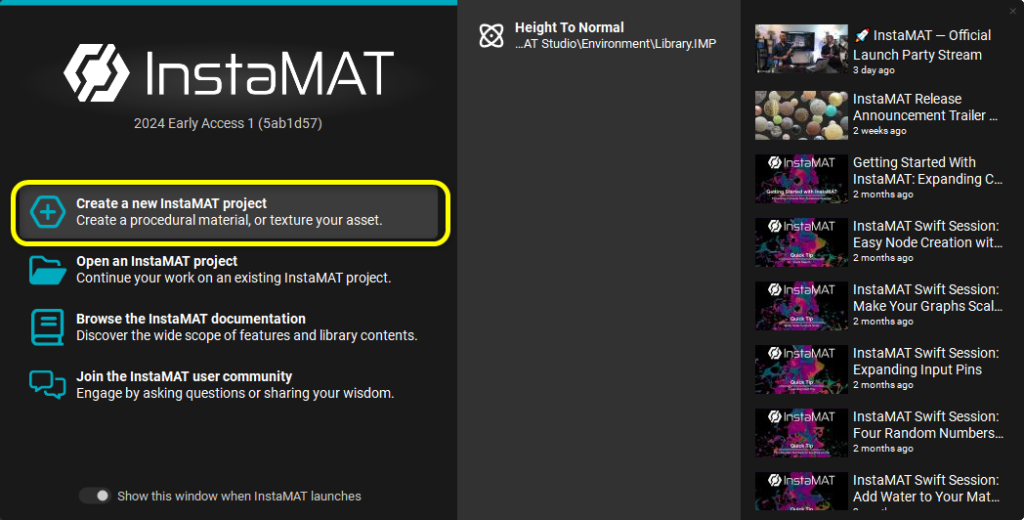
First, after launching the software, select “Create a new InstaMAT project”.
On the right side of the startup screen, there is a line of Youtube videos and a nice introduction to the functions.
There are many videos and you can see that there are various functions.
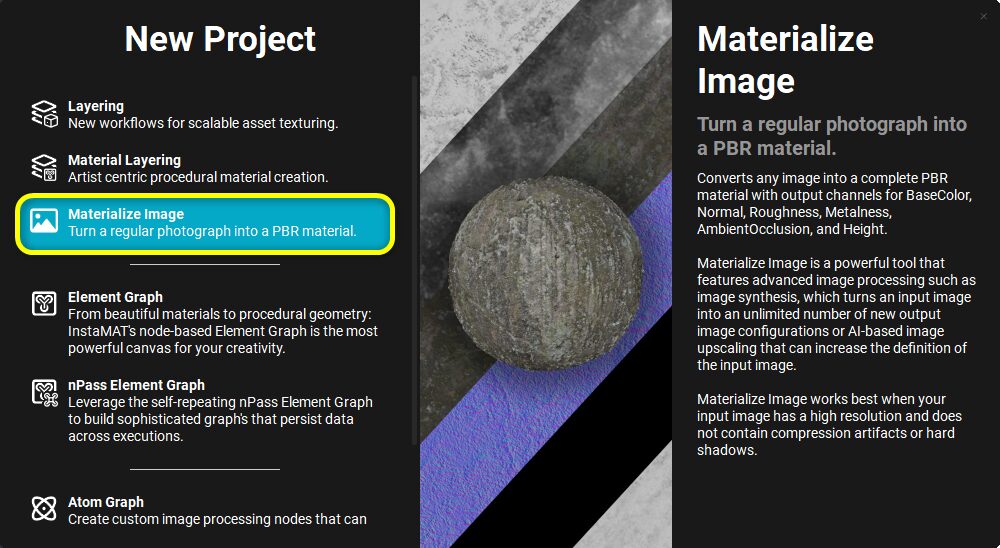
Then select “Materialize Image.

Enter the name of the material in the Name field and set Category to Materials.
Specify an image in the Image field. You can drag and drop an image into the Image field.

Then the PBR material is already generated.
Various parameters can be adjusted in the right panel.
The screen structure is similar to that of Subsatnce 3D Designer, making it easy for experienced users to get started.
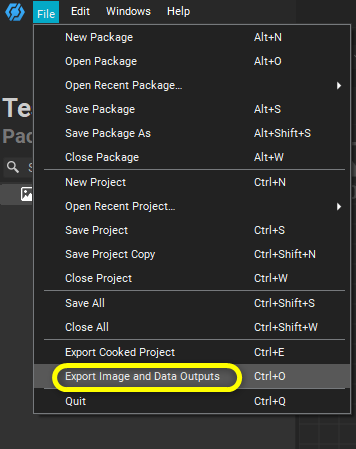
After adjusting the parameters, you want to output the texture,
Export Image and Data Outputs” from the File menu.

Specify the output path, select the resolution, and click the “Export” button.

Textures will be output.
From the File menu, the package can be saved in IMP format with Save Package As.
It was very convenient to use without any particular snag!
Looks like there’s a lot more functionality and depth to it…
It seems that the Element Graph feature can create procedural materials with node graphs like in Subsatnce 3D Designer.
We would like to try this feature as well.

気になった方は是非チェックしてみてください。


G-JOB Agent has the industry’s largest number of job openings and the most experienced and knowledgeable consultants.