With the popular material authoring tool “InstaMAT,” I used Element Graph to automatically generate a low model from a high model, and baked normal and AO maps from the high model to the low model after UV unfolding.



It might be difficult for a model to be close-up, but it’s useful because it’s automatic and easy to create.
Graph Contents
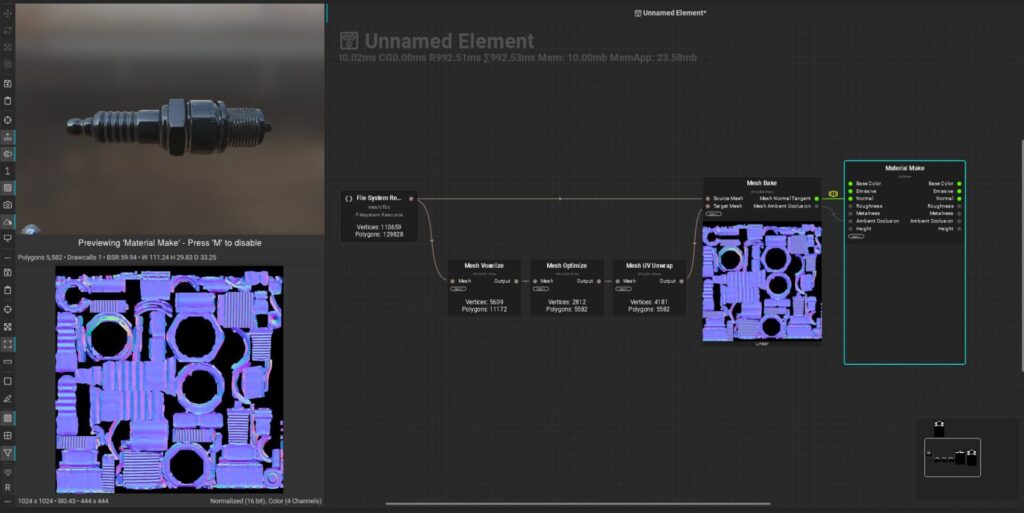
- When model data such as fbx is dropped into the graph, it is read by the File System Resource node.
- Mesh Voxelize node to voxelize the model
- Adjust polygon count with Mesh Optimize node
- UV mapping with Mesh UV Unwrap node
- Texture baking from high model to low model with Mesh Bake node
- Create PBR material with Material Make node
UV Unwrap Option
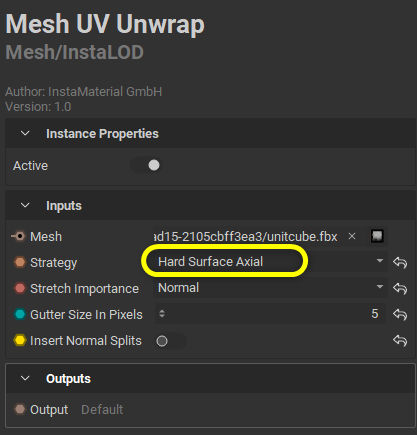
For hard-surface models such as this one, HardSurfaceAxial seems to be a good choice.


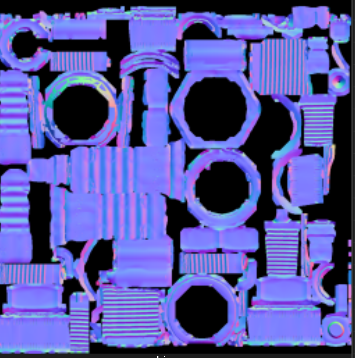
CG JOURNAL Youtube
Operation videos are available on Youtube for reference!


