This article presents a list of all 21 generator effects available in Adobe Substance 3D Painter, which can be seen in the images.
What is a generator?
What is a mesh map?
So a mesh map is a generic term for a Normal map, AmbientOcclusion map, and other maps baked from a model. It is the generator that uses these mesh maps to parametrically generate new textures.
Heh, I don’t know what it is, but it looks useful.
Adobe Substance 3D Painter 9.1.1
In this case, the following sample model was used so that the effects of the generator can be compared.

Frogs?
This is JadeToad.
The following data structure is used to multiply the generator.
- Base Fill Layer
- Base Color 0.1
- Roughness 0.1
- Generator Fill Layer
- Base Color 0.9
- Roughness 0.9
- Add generators for layers (color channels), not masks
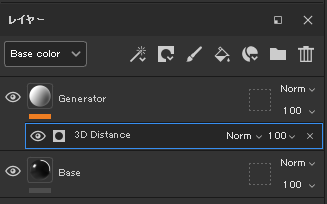
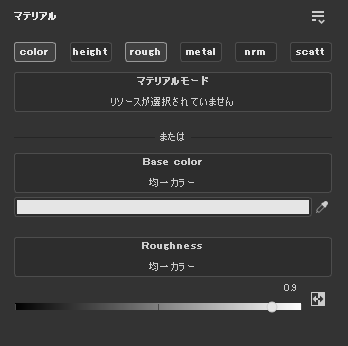
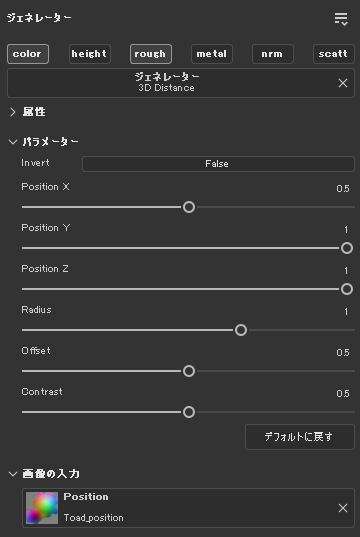
Contents
- 1. 3D Distance
- 2. 3D Linear Gradient
- 3. Ambient Occlusion
- 4. Auto Stitcher
- 5. Curvature
- 6. Dirt
- 7. Dripping Rust
- 8. Fiber Glass Edge Wear
- 9. Grayscale Conversion
- 10. Inflate Shrinkwrap
- 11. Light
- 12. Mask Builder – Legacy
- 13. Mask Editor
- 14. Metal Edge Wear
- 15. Position
- 16. Tri-Planar Advanced
- 17. UV Border Distance
- 18. UV Checker
- 19. UV Random Color
- 20. UV Texel Density
- 21. World Space Normals
1. 3D Distance
This generator creates spherical 3D volume masks.
Material display

Base color display
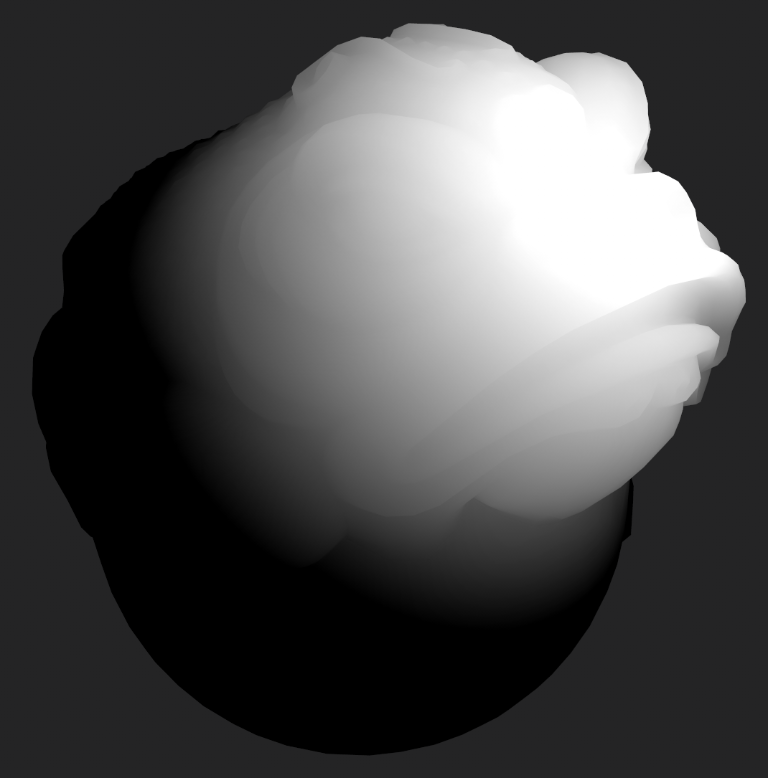
- Mesh map
- Position
2. 3D Linear Gradient
This generator creates a 3D linear gradient mask by specifying a range of colors from a position map.
Material display

Base color display

- Mesh map
- Position
3. Ambient Occlusion
This generator creates masks using AmbientOcclusion maps.
Material display

Base color display

- Mesh map
- Ambient Occlusion
- World Space Normal
- Position
- Texture
- Micro Normal
- Micro Height
4. Auto Stitcher
This generator creates a seam-like pattern mask.
You can choose from the following three types of places to insert the mask.
- Curvature
- UV Boundary
- any mask map
Material display


Base color display


- Mesh map
- Curvature
- Custom Input
5. Curvature
This generator creates masks using Curvature maps.
Material display

Base color display

- Mesh map
- Curvature
- World Space Normal
- Position
- Texture
- Micro Normal
- Micro Height
6. Dirt
This generator creates a mask of dirt.
It is possible to mask with Curvature or AmbientOcclusion, or to add dirt with any map you add.
The Micro Details parameter can also be used to generate a mask that takes into account the additional input of Normal and Height.
Material display
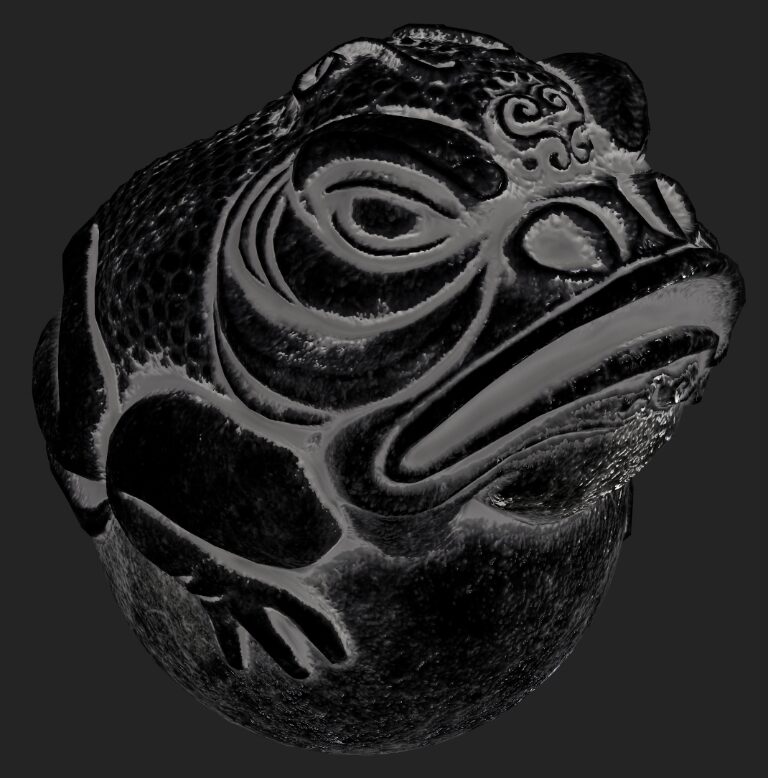
Base color display
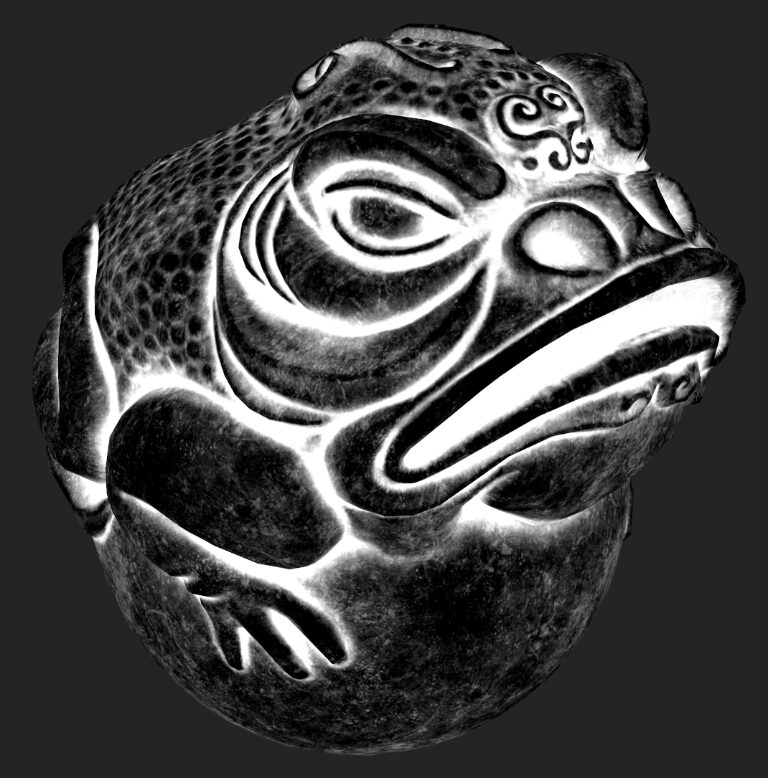
- Mesh map
- Curvature
- Ambient Occlusion
- World Space Normal
- Position
- Custom grunge
- Micro Normal
- Micro Height
7. Dripping Rust
This generator creates a rust mask.
By adjusting the parameters, it is possible to make the rust look like a raindrop.
The direction of the rainfall is specified using a Position map.
Material display

Base color display

- Mesh map
- Curvature
- Ambient Occlusion
- Position
8. Fiber Glass Edge Wear
This is a generator for creating pattern masks that can be seen on glass fibers (fiberglass).
It is possible to create edge wear using Curvature maps and masking using Ambient Occlusion maps.
The Micro Details parameter can be used to generate masks that take into account the additional input of Normal and Height.
Material display

Base color display

- Mesh map
- Curvature
- Ambient Occlusion
- World Space Normal
- Position
- Custom grunge
- Micro Normal
- Micro Height
9. Grayscale Conversion
This generator converts any input colormap to grayscale and creates a mask.
In the example below, a wood grain color map is pasted.
Material display
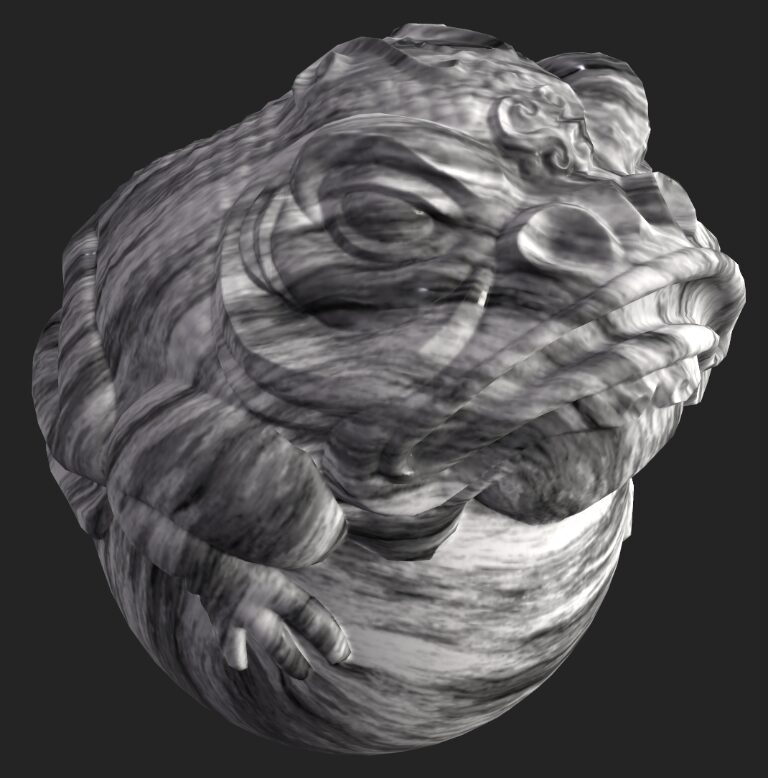
Base color display

- Mesh map
- No mesh map required
- Source (any color map)
10. Inflate Shrinkwrap
This generator uses the unevenness of the Curvature map to create a wrinkled mask.
Basically, it is a generator that puts the output into the Height channel.
Material display

Height display
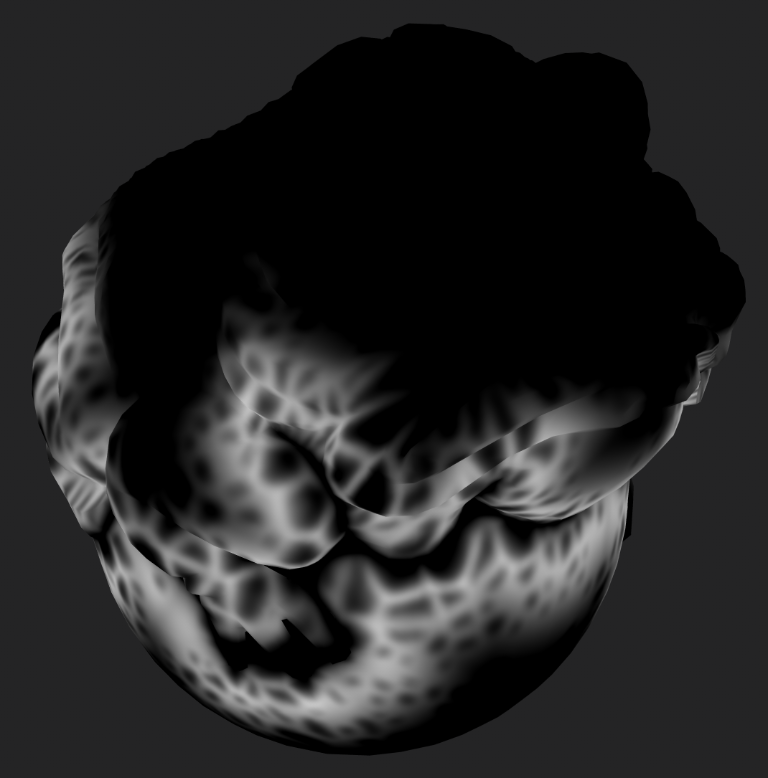
- Mesh map
- Curvature
11. Light
This generator creates a mask that looks as if it were illuminated by a light.
Material display

Base color display

- Mesh map
- World Space Normal
- Position
12. Mask Builder – Legacy
This generator creates masks by combining various mesh maps and noise maps such as Curvature, Ambient Occlusion, and Position. It also has the ability to add scratches and a Scatter function that uses additional maps to scatter patterns across the model surface. The Micro Details parameter can also be used to generate masks that take into account the additional input Normal and Height.
As indicated by the “Legacy” label, it is a generator that has been included in older versions, and now there is a newer version, Mask Editor. However, there are some functions that are only available in Mask Builder, so it still has its uses.
Material display

Base color display
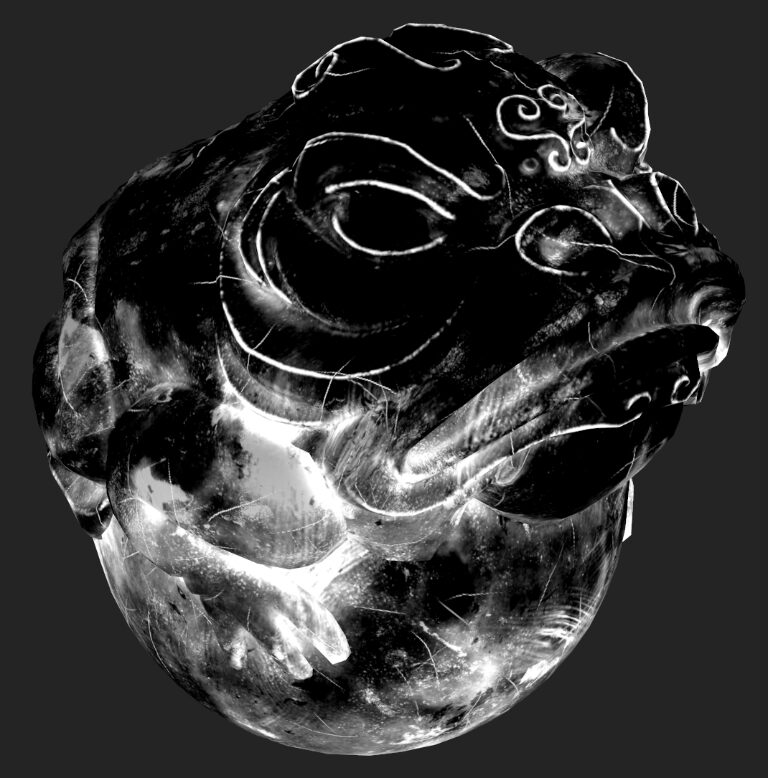
- Mesh map
- Curvature
- Ambient Occlusion
- World Space Normal
- Position
- Custom grunge 1
- Custom grunge 2
- Scatter input
- Micro Normal
- Micro Height
13. Mask Editor
The difference from Mask Builder is that it uses Thickness maps. It does not have the ability to scatter scratches or patterns with Scatter.
The Micro Details parameter can be used to generate a mask that also takes into account the Normal and Height that have been additionally entered.
Material display

Base color display

- Mesh map
- Curvature
- Ambient Occlusion
- World Space Normal
- Position
- Thickness
- Texture
- Texture (Secondary)
- Micro Normal
- Micro Height
14. Metal Edge Wear
This generator creates masks for edge wear expression seen in metals and other materials.
Noise can be added to the mask as a grunge map.
The Micro Details parameter can also be used to generate a mask that takes into account the Normal and Height that have been additionally input.
Material display

Base color display

- Mesh map
- Curvature
- Ambient Occlusion
- World Space Normal
- Position
- Custom grunge
- Micro Normal
- Micro Height
15. Position
This is a generator that creates a gradient mask with a position map to create a vertical or horizontal gradient mask.
Additional maps, such as noise, can be blended into the gradient.
Material display

Base color display
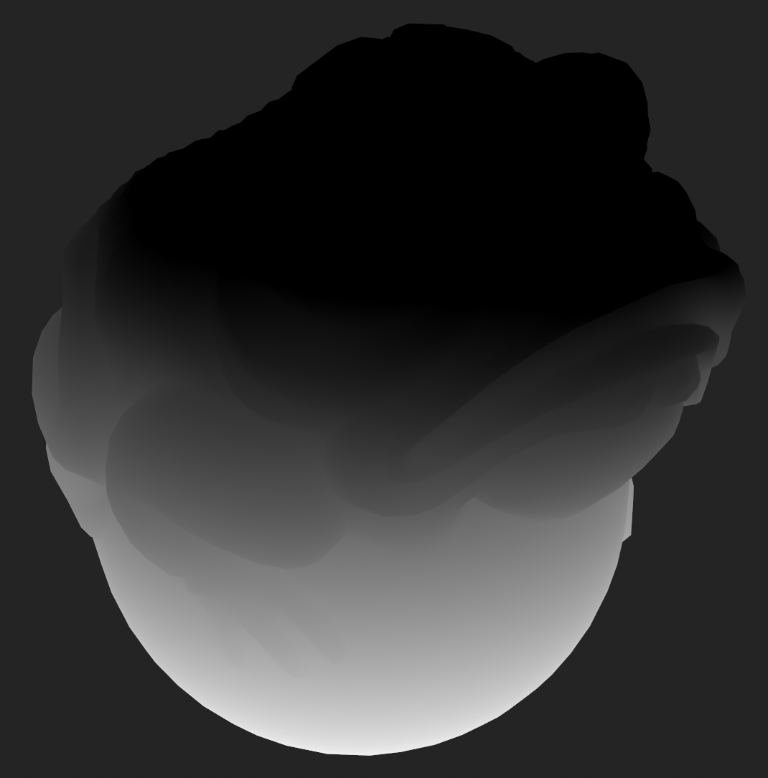
- Mesh map
- World Space Normal
- Position
- Texture
16. Tri-Planar Advanced
This generator creates a mask by pasting an arbitrary grayscale map with Tri-Planar mapping.
In the example below, procedural noise from Cells4 is pasted.
Material display

Base color display
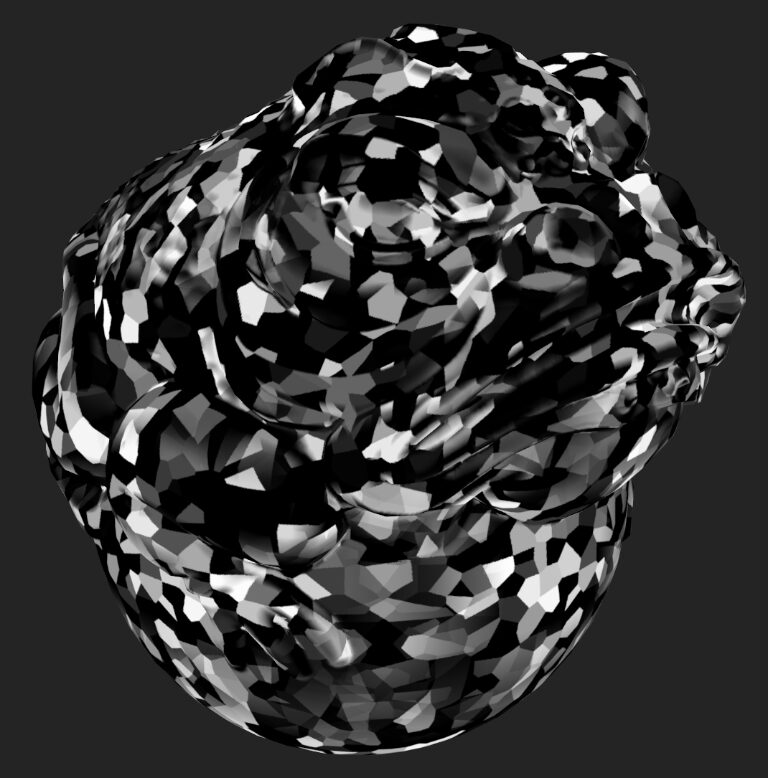
- Mesh map
- World Space Normal
- Position
- mask
17. UV Border Distance
This generator creates a line mask at UV boundaries.
Line width and blurring can be adjusted by parameters.
It can be used as a mask for blending UV seams.
Material display

Base color display

- No input map
18. UV Checker
Generator to create UV checker textures.
The effect is applied only to the base color.
Therefore, it is a generator for layers (color channels), not masks.
Material display
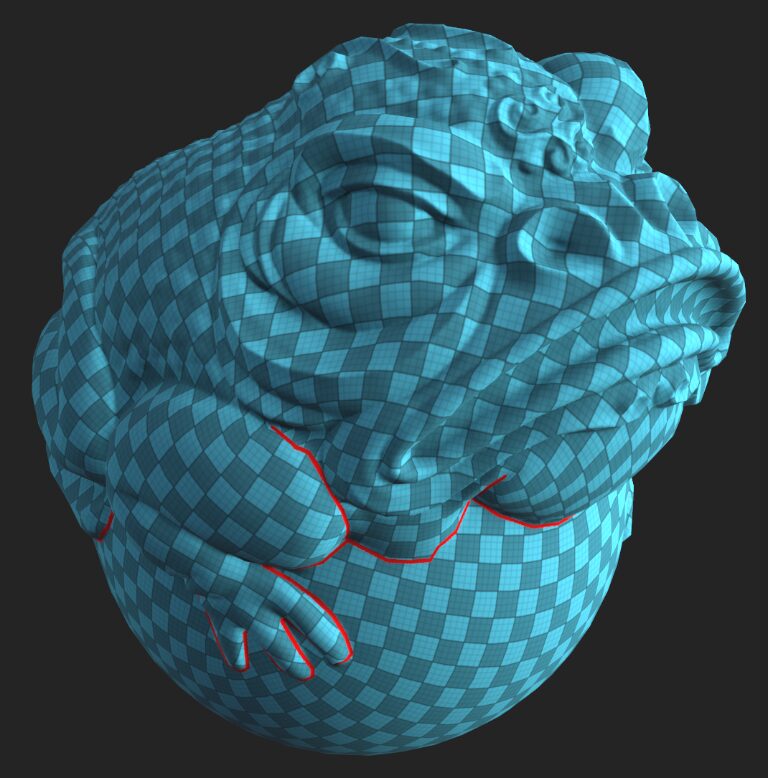
Base color display
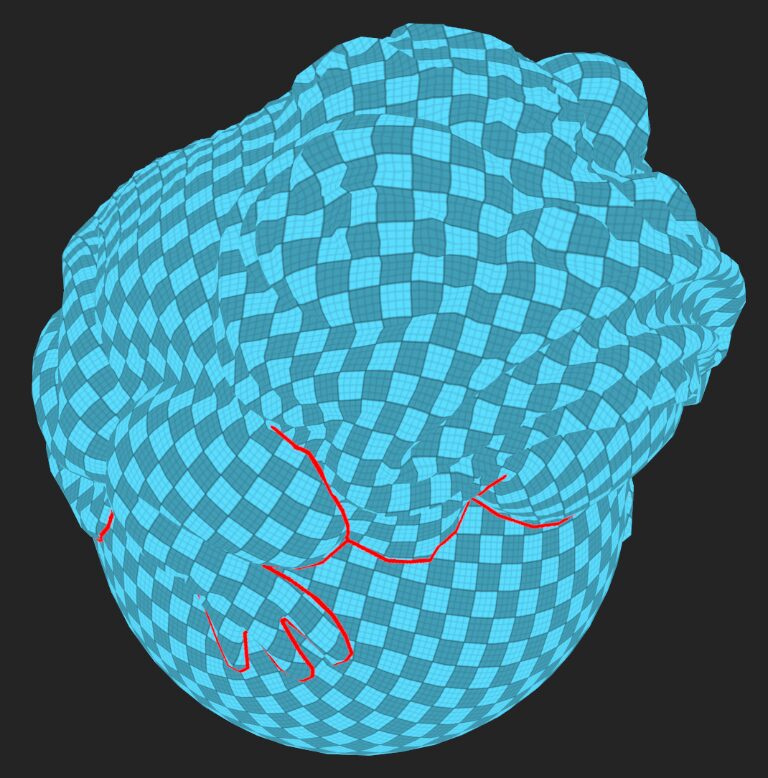
- No input map
19. UV Random Color
This is a generator that creates random colors in units of UV chunks (islands).
It creates a random color for base color and a grayscale random color for roughness, etc.
This generator is used for layers (color channels), not masks.
Material display

Base color display

- No input map
20. UV Texel Density
This generator allows you to check the texel density of UV.
The output affects only the base color.
This generator is used for layers (color channels), not masks.
Material display
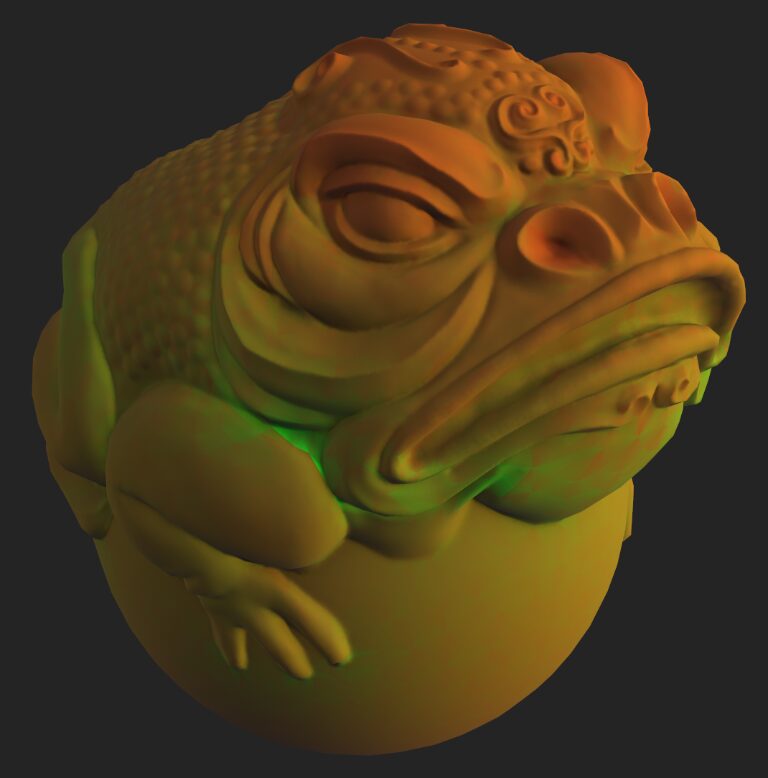
Base color display
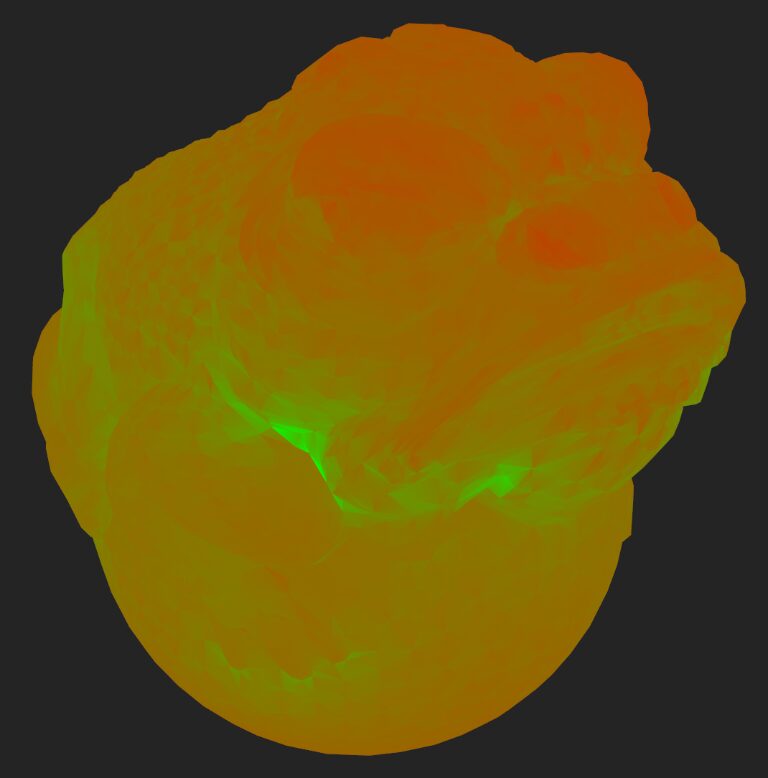
- No input map
21. World Space Normals
This generator creates a gradient mask using a World Space Normal map.
It is similar to the Position generator, although the Position map does not take into account the unevenness of the model,
This generator uses a World Space Normal map, so it is possible to apply gradients only to upward-facing surfaces.
Additional maps, such as noise, can be used to blend the gradient.
Material display

Base color display

- Mesh map
- World Space Normal
- Position
- Texture
That’s a lot of useful stuff.
Generators are a must-have feature when using Substance 3D Painter.
With Substance 3D Designer, you can also create your own generators.
Let’s use it as a reference.





A generator is a substance that generates a mask or material based on mesh topology using an additional mesh map set in the TextureSet settings.
https://helpx.adobe.com/substance-3d-painter/features/effects/generator.html